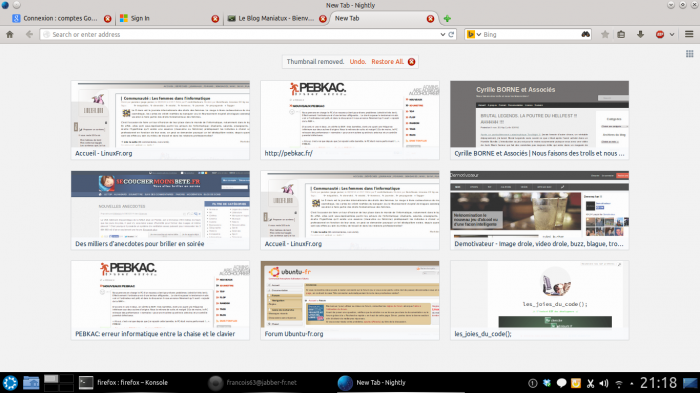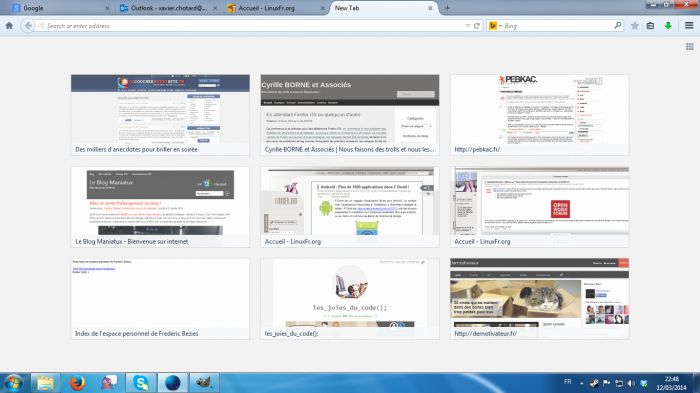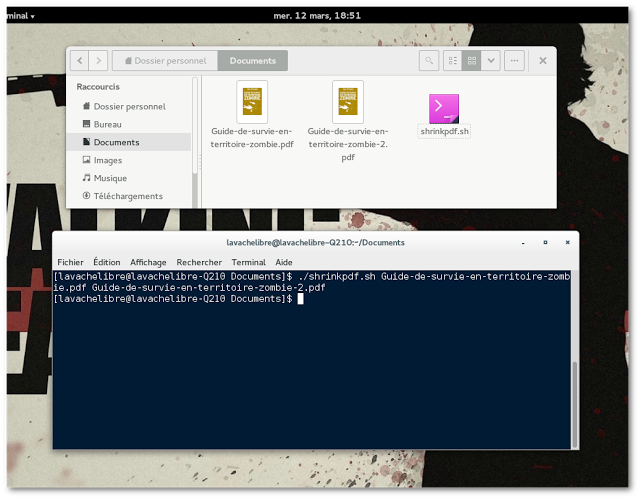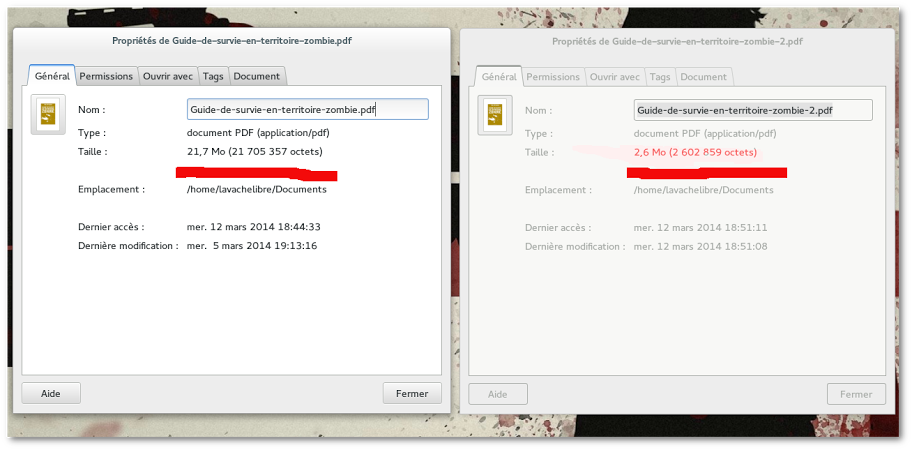Thomas Bores : Apprende Python – Partie 5 – Création d’un extenseur d’url
mercredi 12 mars 2014 à 22:34
Logo de Twitonomy
Cher lecteur, tu sais probablement déjà ce qu’est une URL réduite. Nous les utilisons tous les jours pour éviter de s’échanger des adresses complètes qui sont bien souvent trop longues pour tenir dans les tweets. Il existe plusieurs services qui permettent de réduire les urls, les plus connus sont: bit.ly et goo.gl
Dans le cadre de son doctorat, un ami étudie l’utilisation de Twitter faite par les journalistes. Pour cela, il génère des rapports d’utilisateurs de Twitter en utilisant le service Twitonomy. L’application Twitonomy permet de générer des fichiers Excel avec plusieurs Tweets d’une même personne. Bien sûr, les tweets contiennent des URLs qui sont réduites. Mais mon ami a besoin de remplacer les urls réduites par les urls réelles. Sachant qu’il a plus de 80 fichiers Excel à traiter et que chaque fichier peut contenir jusqu’à 5000 tweets, une approche manuelle est exclue. C’est alors que j’interviens.
Après une recherche rapide sur Google DuckDuckGo je trouve un service en ligne libre et gratuit qui permet, à partir d’une URL réduite, de retrouver l’URL originale. Ce dernier se nomme expandurl et met à disposition une API. Il suffit de passer l’url réduite comme paramètre à l’url du service. J’espère que vous arrivez toujours à me suivre :). Concrètement ça donne ça:
http://expandurl.me/expand?url=http://bit.ly/1lBjO6q
Le service répond ensuite ainsi:
{
"status": "OK",
"end_url": "http://blog.bores.fr/",
"redirects": 1,
"urls": [
"http://bit.ly/1lBjO6q",
"http://blog.bores.fr/"
],
"start_url": "http://bit.ly/1lBjO6q"
}
Il faut maintenant automatiser le tout. Résumons les librairies qui me sont nécessaires:
- Premièrement j’ai besoin de lire et d’écrire des fichiers Excel et comme je travaille sous Gnu/Linux je peux déjà oublier PyWin32 et l’utilisation de la couche COM. J’opte donc pour Python-Excel. Par contre, ce dernier me limite à l’utilisation de Python 2.x. (exit les nouveautés de Python3)
- Deuxièmement, j’ai besoin de me connecter via http au service expandurl. Pour cela j’utilise le module urlllib2 qui est disponible par défaut avec Python 2.x
- Enfin, il me faut un outil pour analyser rapidement et proprement la réponse. Le AST (Abstract Syntax Tree) est parfait pour ça!
Pour compléter, je vais utiliser le module os, afin de pouvoir lire plusieurs fichiers E dans un même dossier et le module pickle pour enregistrer les urls déjà connues dans un fichier. Ce dernier point est important, il permet de créer un dictionnaire local de paires {url_réduite:url_réelle} et de l’enregistrer dans un fichier à la fermeture du programme. Ceci permet d’accélérer le traitement si l’on doit relancer le programme sur d’autres fichiers qui contiennent des urls réduites qui étaient déjà présentes dans les fichiers Excel précédents.
Il faut lier les briques ensemble et voilà ce que ça donne. Eh oui bien souvent, la programmation s’apparente au Lego!
1 2 3 4 5 6 7 8 9 10 11 12 13 14 15 16 17 18 19 20 21 22 23 24 25 26 27 28 29 30 31 32 33 34 35 36 37 38 39 40 41 42 43 44 45 46 47 48 49 50 51 52 53 54 55 56 57 58 59 60 61 62 63 64 65 66 67 68 69 70 71 72 73 74 75 76 77 78 79 80 81 82 83 84 85 86 87 88 89 90 91 92 93 94 95 96 97 98 99 100 101 102 103 104 105 106 107 108 109 110 111 112 113 114 115 116 117 118 119 120 121 122 123 124 125 126 127 128 129 130 131 132 133 134 135 136 137 138 139 140 141 142 143 144 145 146 147 148 149 150 151 152 153 154 155 156 | #!/usr/bin/python2.7 # -*- coding: utf-8 -*- """ url_expander.py This program enables user to parse excel files generated from twitony and to convert shortened urls in expended urls. It doesn't modify the input files but create new files instead. Update the User configuration below for your usage. """ from xlrd import open_workbook from xlutils.copy import copy import urllib2 import ast import pickle import signal import sys import os # User configuration, should be updated INPUT_EXCEL_DIR = './excels/' OUTPUT_EXCEL_DIR = './expanded_urls_excels/' # Program Configuration VERSION = 'v2.0' SOCKET_TIMEOUT = 30 DICT_PATH = 'urls.pkl' # Functions def load_already_known_urls(): """ Load urls that were saved during previous passes. Return: a dict of urls with key is the shortened url and value the expanded url """ urls = dict() print 'Try to load list of already known URL from '+DICT_PATH+'.' try: urls_file = open(DICT_PATH, 'rb') urls = pickle.load(urls_file) urls_file.close() print 'Found '+str(len(urls.keys()))+' urls.' except IOError, error: print error print 'The '+DICT_PATH+' file doen\\'t exists?' print 'It is normal the first start.' return urls def save_url_list(urls): """ Save the found urls in a pickle file """ print 'Save urls in '+DICT_PATH+'.' try: urls_file = open(DICT_PATH, 'wb') pickle.dump(urls, urls_file) urls_file.close() except IOError, error: print error print 'Couldn\\'t save url list for future usage!' def signal_handler(): """ Catch the + keyboard keys for saving results before quitting """ print 'You pressed Ctrl+C!' save_url_list(urls_dict) sys.exit(0) # ------------------------- # ----- Program Start ----- # ------------------------- print 'Welcome in url_expander.py '+VERSION print 'Coded by Thomas Bores' # Load already known urls urls_dict = load_already_known_urls() # Catch CTRL+C signal.signal(signal.SIGINT, signal_handler) # Check if INPUT_EXCEL_DIR exists if os.path.exists(INPUT_EXCEL_DIR) == False: os.makedirs(INPUT_EXCEL_DIR) # Check if OUTPUT_EXCEL_DIR exists if os.path.exists(OUTPUT_EXCEL_DIR) == False: os.makedirs(OUTPUT_EXCEL_DIR) # Open all exels files in INPUT_EXCEL_DIR and parse them for f_xls in os.listdir(INPUT_EXCEL_DIR): if f_xls.endswith('.xls'): try: rb = open_workbook(INPUT_EXCEL_DIR+f_xls, formatting_info=True) r_sheet = rb.sheet_by_index(0) wb = copy(rb) ws = wb.get_sheet(0) for c_row in range(r_sheet.nrows): content = r_sheet.cell(c_row, 3).value if 'http://' in content: try: print '--------------------' print 'Find short url at row '+str(c_row) pos1 = content.find('http://') sub1 = content[pos1:] pos2 = len(sub1) if ' ' in sub1: pos2 = sub1.find(' ') url = sub1[:pos2] print 'short url = \\"'+url+'\\"' # Get real url real_url = url if url in urls_dict: # Check if we already have it print 'URL already in dict :)' real_url = urls_dict[url] else: # Otherwise expand it with online expandurl service print """URL is unknown :(, we connect to expandurl service""" try: res = urllib2.urlopen( 'http://expandurl.me/expand?url='+\\ url, timeout=SOCKET_TIMEOUT).read() res_as_dict = ast.literal_eval(res) real_url = res_as_dict['end_url'] urls_dict[url] = real_url except IOError, error: print error print "Timeout error" print 'real url = \\"'+real_url+'\\"' new_content = content.replace(url, real_url) ws.write(c_row, 3, new_content) except UnicodeEncodeError, error: print error print 'Cannot read content of row '+str(c_row)+\\ ' in file '+f_xls wb.save(OUTPUT_EXCEL_DIR+'expanded_url_'+f_xls) except IOError, error: print error print "Cannot read excel file "+f_xls save_url_list(urls_dict) |
Original post of Thomas Bores.Votez pour ce billet sur Planet Libre.
Articles similaires
- Asher256 : Script Linux: Trouver Facilement le Nom d’un Fichier Exécutable (08/01/2009)
- Thomas Bores : Remise en état de mon cloud perso après corruption du système de fichier et création du logiciel fiche (02/03/2014)
- Thomas Bores : Greenshot – la capture d’écran pour Windows (09/10/2011)
- Thomas Bores : Langage C – Jouons avec les fichiers BMP, la suite (17/07/2011)
- Asher256 : Script pour GNU/Linux : lancer un logiciel X (graphique) avec un utilisateur n’ayant pas le droit (31/08/2008)