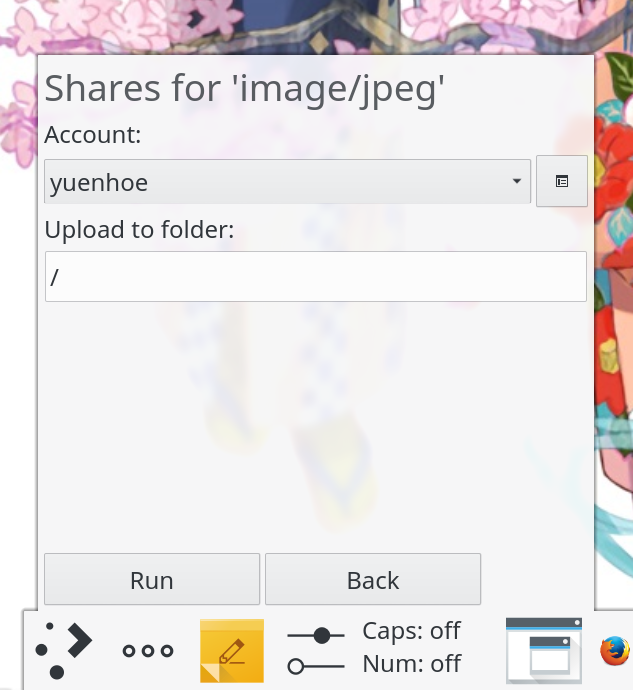Cras Numquam Scire
jeudi 14 septembre 2017 à 07:03Faintly whispers the ethereal moon
But none to hear the voice, though bend
The tides to rhythm, the swell and swoon
– a dance her dying thought to send
But stars! In numberless verse arcane
Their ageless wisdom upon me rain
In infinite words! A hurricane!
And countless books, born to contain
But measureless Heaven! For me too vast
And blade of Time! For me too swift
Cursed to hollowness, I flail and drift
And hoard the letters, all vain! At last
I sink with them into the dust
Yet still my voice shall raise the clamor
Of senseless utterance from my depths drawn
That heaven might echo my soul’s tenor
When new sun rises in wavering dawn
Then lo, the darkness answered, saying
Alas! None know the shifting futures
I lift my hands to emptiness, praying
I grasped and held the frozen ethers
O despair, O wind, over me blow!
To pages of Past, all dream and sorrow
Reduce! The world in twilight sleep
And forward, and steady, my steps I keep
Toward that nameless, blameless tomorrow
Lune oqui cr pos tatumn.
Homu aude cr dis Soenan.
Cure Tint le vid siesta.
Mimo scap ler nox grad.
Astr scrib cr pos arcan.
Homu scire cr dis Abesn.
Infor Sintac le tabu vern.
Gigan Leinau le nascour.
Cae lie imam plati nor main.
Tempo le imam celer or mint.
Nihil dis scio Igo rina nis.
Colle Sintac mi
Sina cader plutien.
Igo clama re nihil minus.
Dis sciren ex Soenan.
Conti affir mia Celest.
Nova Sol ie rad four.