Facebook Integration for WordPress
samedi 8 juin 2013 à 17:56Starting today WordPress publishers can easily integrate Facebook features, such as social publishing and mentions, through the new Facebook for WordPress plugin.
The plugin was built by Facebook engineers in collaboration with open source partners, and makes it simple for anyone to make their WordPress site more social – no coding required. The plugin will also work on mobile and support internationalization.
Social Publishing
Once the plugin is installed, you can cross-post content published to WordPress to your Facebook Timeline and the Facebook Pages you manage. You can also mention the names of Pages and friends as you post to further distribute your content.
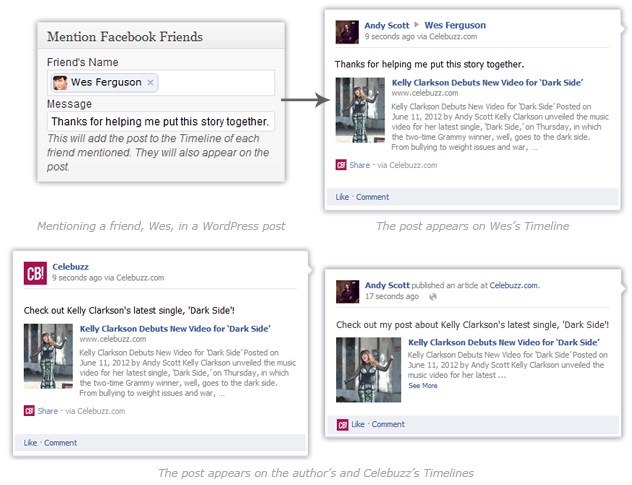
WordPress Widgets
The following social plugins are available as WordPress widgets:
- Activity Feed: Shows readers their friends’ activity on the site, such as likes and comments.
- Recommendations: Gives readers personalized suggestions for pages on your site they might like, as well as a Recommendations Bar option to give users the option to add content to their Timeline as they read.
- Customizable Like, Subscribe and Send buttons.
- Comments Box: Makes it easy for people to comment on your site and post back to Facebook, and includes moderation tools. The plugin also features automatic SEO support for Facebook Comments, so search engines can index them to improve your site’s visibility.
TechCrunch, Buzz Media and The Next Web are already using the plugin to connect with their audiences while providing users with more engaging and personalized experiences. The plugin is available for all sites on WordPress.com VIP as well.
WordPress powers 16.6 percent of the web, from The New York Times to People Magazine, and attracts more than 600 million unique visitors each month. We hope the plugin makes it possible for WordPress content to be shared even more widely among people.