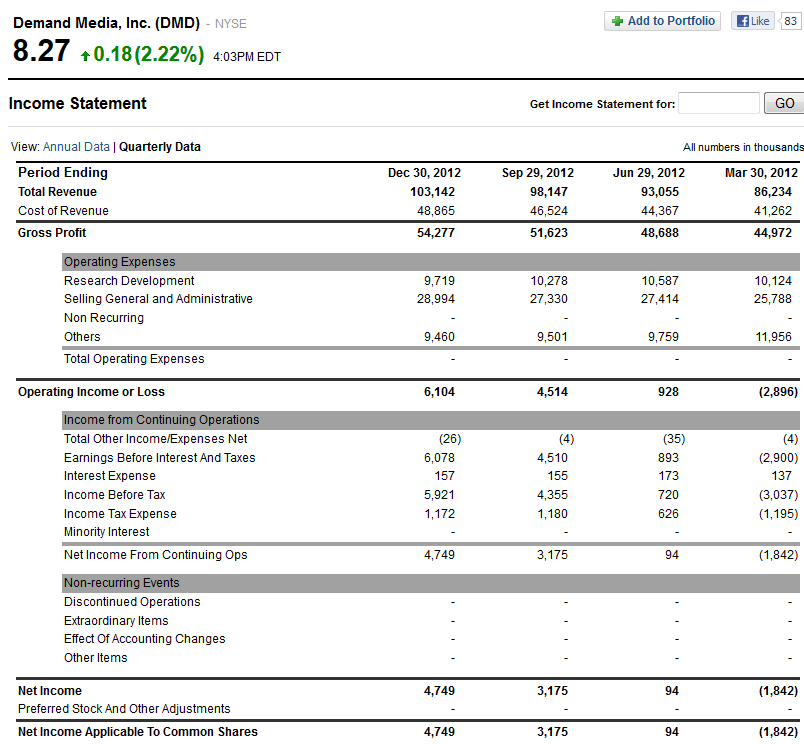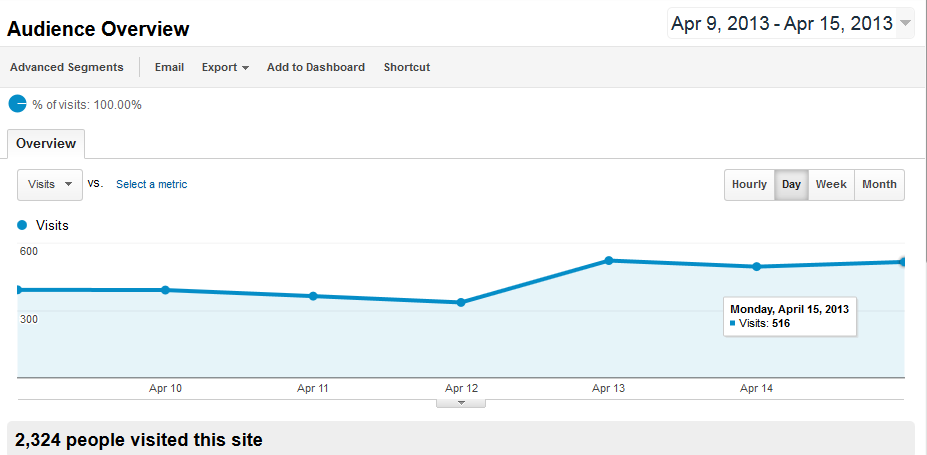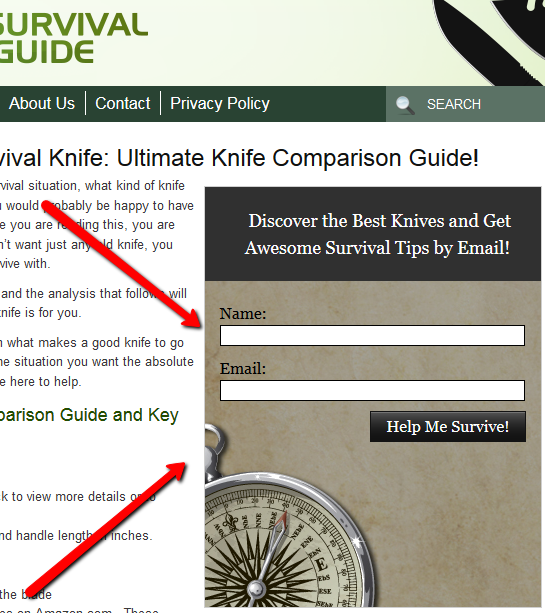The State of SEO and My Public Niche Site Project
samedi 8 juin 2013 à 17:44 A new podcast is here!
A new podcast is here!
I felt like it was time that I sat behind the microphone and shared a few of my thoughts on the current state of SEO and my public niche site project. In fact, as I look back at when I published my last podcast, its been over 4 months! What I think you will find here are some motivational words to help you see how I view the world of Search Engine Optimization and more.
In addition, I cover a few topics in regards to my niche site project that I haven’t mentioned previously on my blog yet. So, its definitely worth a listen. Here’s is some of the information I cover in the podcast:
The State of SEO
Overall, I believe that the state of SEO is very good. Meaning, I believe that now is just as good a time as any to build and rank niche websites in Google.
I share a couple of pieces of evidence to support this claim. First, I think I’ve done a decent job showing that its very possible to build and rank a niche website with my survival knife site for my niche site project. This is proof that you can type into Google and see for yourself, so you don’t really have to take my word for it.
However, I often find myself looking to other companies when I want some extra motivation. One such company that I check in on from time to time is Demand Media, Inc. The company is publicly traded on the NYSE under the ticker symbol DMD.
If you are not familiar with Demand Media, they own the websites: eHow.com, LiveStrong.com, Cracked.com, and many others. I often look to this company for inspiration because they are employing the exact same business strategy that I am for my business! Yes, they own much larger websites and implement this strategy on a much larger scale, but at its core, the strategy is really the same.
Demand Media does lots of market and keyword research, and once they find a low competition keyword based on their own formula, they hire freelance writers to create an article on the topic. Then the article gets posted on ehow.com where it gets free traffic from Google and makes money from Google Adsense or other contextual ads.
Sound familiar?
This is essentially what I do with my niche websites.
So, I get my inspiration when I look at their financials and see growth. Below is a copy of their quarterly income statement:
You will see that they are clearly growing. They had a net loss for the quarter ending Mar. 30th, 2012, but have since seen increasing net incomes for the next 3 quarters. This is encouraging, because the 2011 and 2012 were shaky years for SEO with the Panda and Penguin Google updates.
So, clearly Demand Media has found a way to continue to grow after these updates.
And so have I.
My Public Niche Site Project
Despite some setbacks in 2011 and 2012 with all the Google changes (and my Google Adsense account mishap…and by the way I still have my new Adsense account open and all is well); I am seeing some real success in 2013. In fact the last few sites that I’ve built have all reached page one of Google.
So, what does this mean? To me it means that I’ve learned and improved my processes. What I was doing in 2011 and even early 2012 does not work anymore. This is exactly what Demand Media has done as well…we’ve shifted our tactics slightly.
If you are just starting out in the niche website business, I actually think you are lucky! You can start doing things the right way and hopefully never experience some of the big penalties that have happened over the past couple of years.
On the podcast, I shared some of the traffic and earning numbers for the site. The past few days I’ve been getting 500 unique visitors per day to my survival knife site! This is huge. Now obviously some of that is from my blog readers here, but how much is tough to quantify.
However, I AM selling lots of survival knifes, and I don’t think that’s coming from you ![]() . As of yesterday, I’ve made about $120 in Amazon Associates revenue for the month of April. I hope to hit at least $250 for this month, and then $500 for the month of May.
. As of yesterday, I’ve made about $120 in Amazon Associates revenue for the month of April. I hope to hit at least $250 for this month, and then $500 for the month of May.
Click to Enlarge
In order to increase the amount I’m making on the site I have 3 plans. Rank higher. Add more content. Add an email list.
In fact, just yesterday I added an email opt-in form to the site to start collecting email addresses. I currently have 4 emails that will go out in an auto-responder series that essentially drive people to different pages of my website. So, once people are on my email list, I can drive them to individual knife reviews or my knife chart to get more clicks, and hopefully purchases.
However, I am also on the lookout for good survival related affiliate products. I’m sure there are some good survival or emergency preparedness ebooks, but I haven’t found the right one yet. Once I do, I will be able to add this to my email marketing plan to further monetize my site.
Here’s what my email opt-in form looks like (just a template provided by Aweber):
In addition, I plan on adding a Twitter page to gain some more followers. Thanks to a strategy that I was recently reminded of by Cliff Ravenscraft of PodcastAnswerMan.com, I should be able to gain a decent following without too much work. Cliff discussed this strategy at the Social Media Marketing World conference which I attended last week in San Diego, CA.
In a nutshell, I am going to use Tweet Adder to automatically follow people on Twitter that are interested in the survival niche. Tweet Adder is a tool that I have used in the past, and to be honest, works pretty well. When you follow people, many of those people will follow you back. So, if you follow enough people, you can build up a decent following.
This is how I gained an initial following on my Twitter page for NichePursuits.com, I used Tweet Adder.
I have nothing to lose by doing this with my survival knife site since I have NO Twitter following right now. I’ll provide updates on this once I get started.
Your Thoughts
Overall, the state of SEO is very good. I’m doing well with my niche websites, and other companies including Demand Media are achieving record profits.
I’ve shared what’s working for my niche site and what my plans are for the future. The podcast below has even a few more details that I couldn’t cover in the text here.
I would love to hear any comments or questions that you have below!
You can listen to the podcast on iTunes right here.
Click Play to Listen to the Podcast!
Podcast: Play in new window | Download